
ToolKit powers production AI agents processing thousands of integration actions daily. Create a free account to give your agent access to 200+ integrations in minutes.
Why use ToolKit?
Building AI agents that reliably interact with third-party APIs is complex. ToolKit solves this by providing:Intelligence built-in
Pica’s knowledge base handles schemas, edge cases, dependencies, and best practices for every action across 200+ integrations
Enterprise security
Automatic authentication, token management, and compliance built-in—no credential storage in your codebase
Framework agnostic
Works with any AI framework or LLM—Vercel AI SDK, LangChain, OpenAI, Claude, Mastra, MCP, and more
Fine-grained control
Scope access by connection, action, and permission level to control exactly what your agent can do
How it works
ToolKit sits between your AI agent and third-party integrations, providing intelligent tool execution with any LLM:The execution flow explained
User makes a request
Your user asks the AI agent to perform an action in natural language (e.g., “Send a summary email to the team” or “Create a lead in Salesforce”).
Agent selects tools
Your AI agent (powered by any LLM—GPT-4, Claude, Gemini, etc.) selects the appropriate ToolKit tools based on the request.
ToolKit validates with knowledge
ToolKit consults Pica’s knowledge base to validate request schemas, handle dependencies, and apply best practices for that specific integration.
Authenticated execution
ToolKit makes the authenticated API request using securely stored credentials, handling rate limits, retries, and edge cases automatically.
ToolKit works with any LLM and any framework. Whether you’re using OpenAI, Anthropic, Google, or open-source models, ToolKit provides the same intelligent tool execution layer.
What makes ToolKit powerful?
Pica’s Knowledge Base
The secret to ToolKit’s reliability is Pica’s comprehensive knowledge base—a constantly evolving intelligence layer that ensures flawless action execution. What the knowledge base covers:Schema definitions for every action
Schema definitions for every action
Complete request and response schemas for 25,000+ actions across 200+ integrations. Your agent always sends properly structured data.
Edge case handling
Edge case handling
Rate limits, pagination, nested objects, required field combinations, API quirks, and error recovery patterns—all handled automatically.
Dependencies and prerequisites
Dependencies and prerequisites
Understands when actions require specific data from other endpoints, what fields depend on each other, and the proper sequence of operations.
Custom composite actions
Custom composite actions
Pre-built workflows that combine multiple actions intelligently (e.g., “create contact, add to list, send email” as a single operation).
Best practices and optimization
Best practices and optimization
Field formatting preferences, optimal parameter combinations, and integration-specific conventions for reliable results.
Continuous updates
Continuous updates
The knowledge base evolves with API changes, new endpoints, and real-world usage patterns—keeping your agent ahead of the curve.
Fine-grained access control
ToolKit gives you precise control over what your agent can do:Connection Scope
Limit access to specific connections. Each agent can only act on the connections you specify.
Action Scope
Restrict which operations or API actions the agent is allowed to perform.
Permission Scope
Control the types of operations (read, write, admin) the agent can execute.
Try in Playground
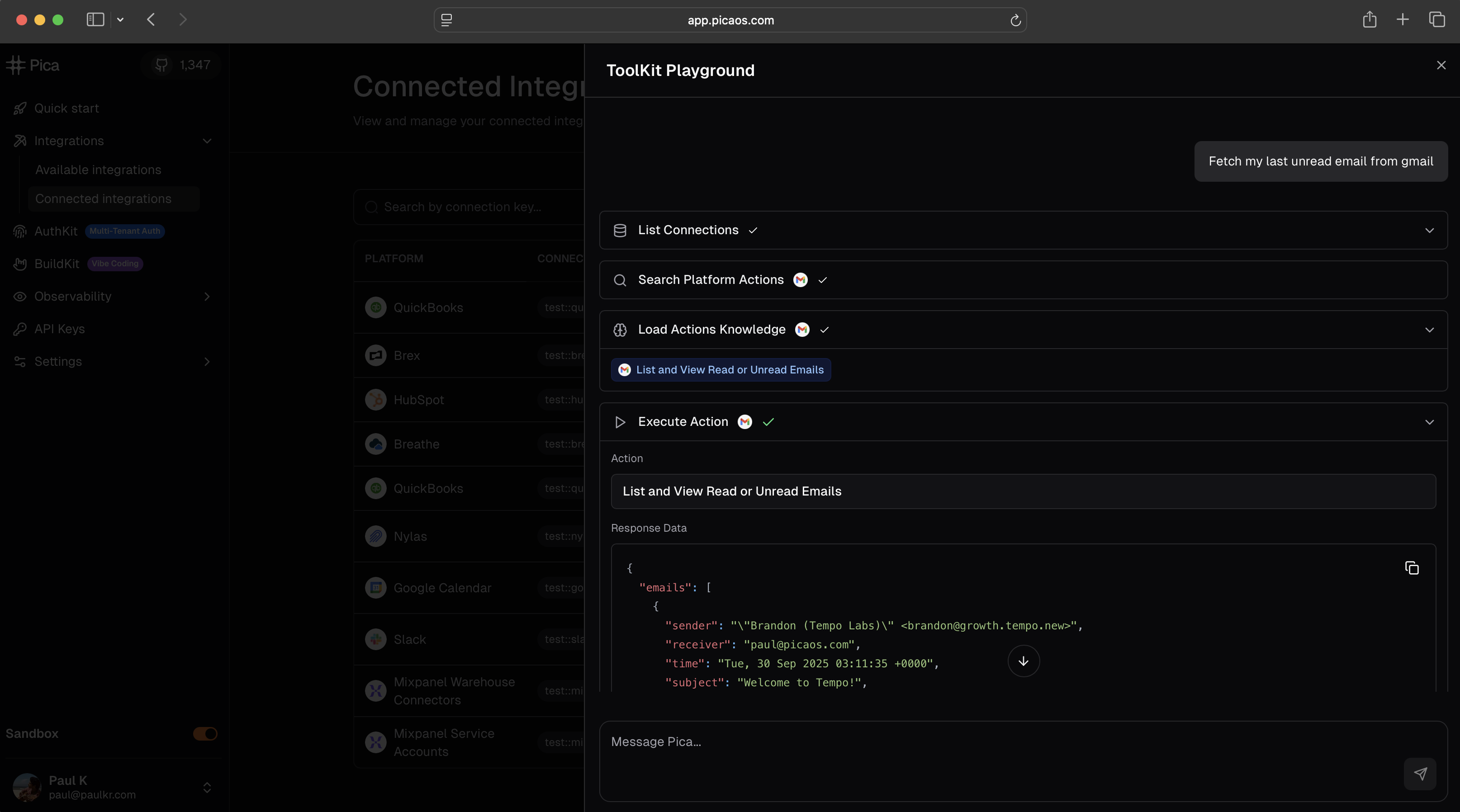
The Playground is perfect for testing action combinations, validating authentication, and exploring what’s possible with each integration before writing any code.
Use cases
ToolKit powers AI agents across every industry and workflow:Communication & Productivity
Communication & Productivity
- Compose and send Gmail emails containing meeting summaries to team members
- Schedule Google Calendar events with specified date/time parameters
- Post messages with campaign analytics to designated Slack channels
- Search and retrieve Q3 planning materials from Google Drive
- Manage Notion workspaces with project tracking databases
Data Access & Analysis
Data Access & Analysis
- Execute PostgreSQL queries to identify top customer segments
- Generate new Google Sheets workbooks populated with sales metrics
- Retrieve closing opportunity data from Salesforce CRM
- Analyze customer behavior patterns across multiple data sources
- Create automated reports combining data from various integrations
Business Operations
Business Operations
- Create customer support cases in Zendesk from feedback data
- Process customer refund transactions via Stripe
- Convert website inquiries into HubSpot lead entries
- Generate client invoices through QuickBooks integration
- Automate order fulfillment workflows across systems
AI & Content Generation
AI & Content Generation
- Create DALL-E images matching product requirements
- Convert meeting audio to text using ElevenLabs
- Conduct market research via Tavily/SerpApi integrations
- Perform sentiment analysis on support interactions
- Generate and distribute content across multiple platforms
Want to see what you can build with ToolKit? Check out real-world examples in our Showcase.
Framework integrations
Choose your framework and get started in minutes:
Vercel AI SDK
Build AI agents with the Vercel AI SDK and ToolKit

LangChain
Integrate ToolKit tools into your LangChain agents
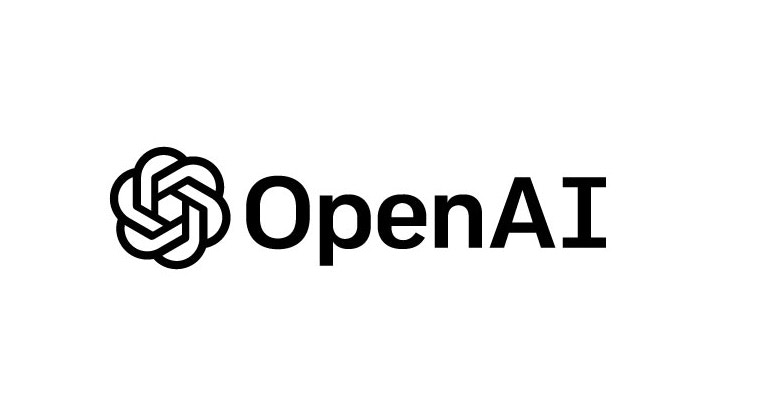
OpenAI Agents
Use ToolKit with OpenAI’s Assistants API

Mastra
Add ToolKit to your Mastra workflows
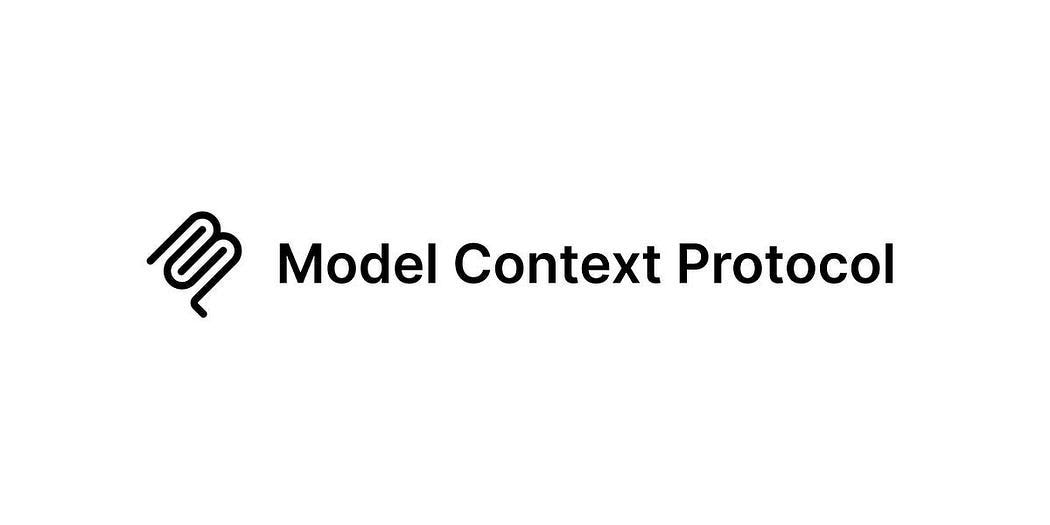
MCP Server
Access ToolKit via Model Context Protocol
More coming soon
Got a framework you want to see supported?
