Create your Pica account
Sign up for a free Pica account to get started.
Connect Gmail
Click Connect Gmail to open the connection modal, then authorize your Google account.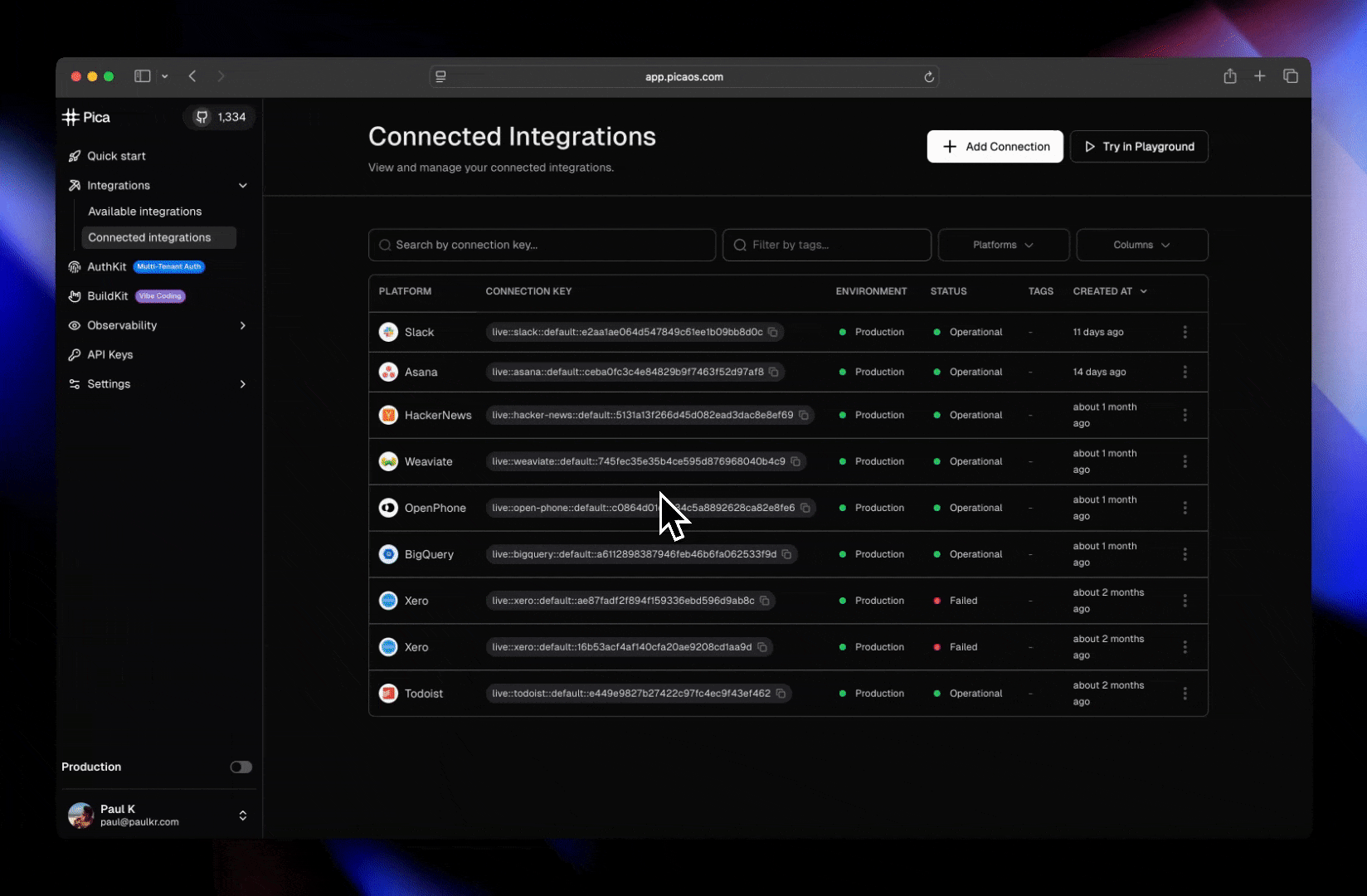
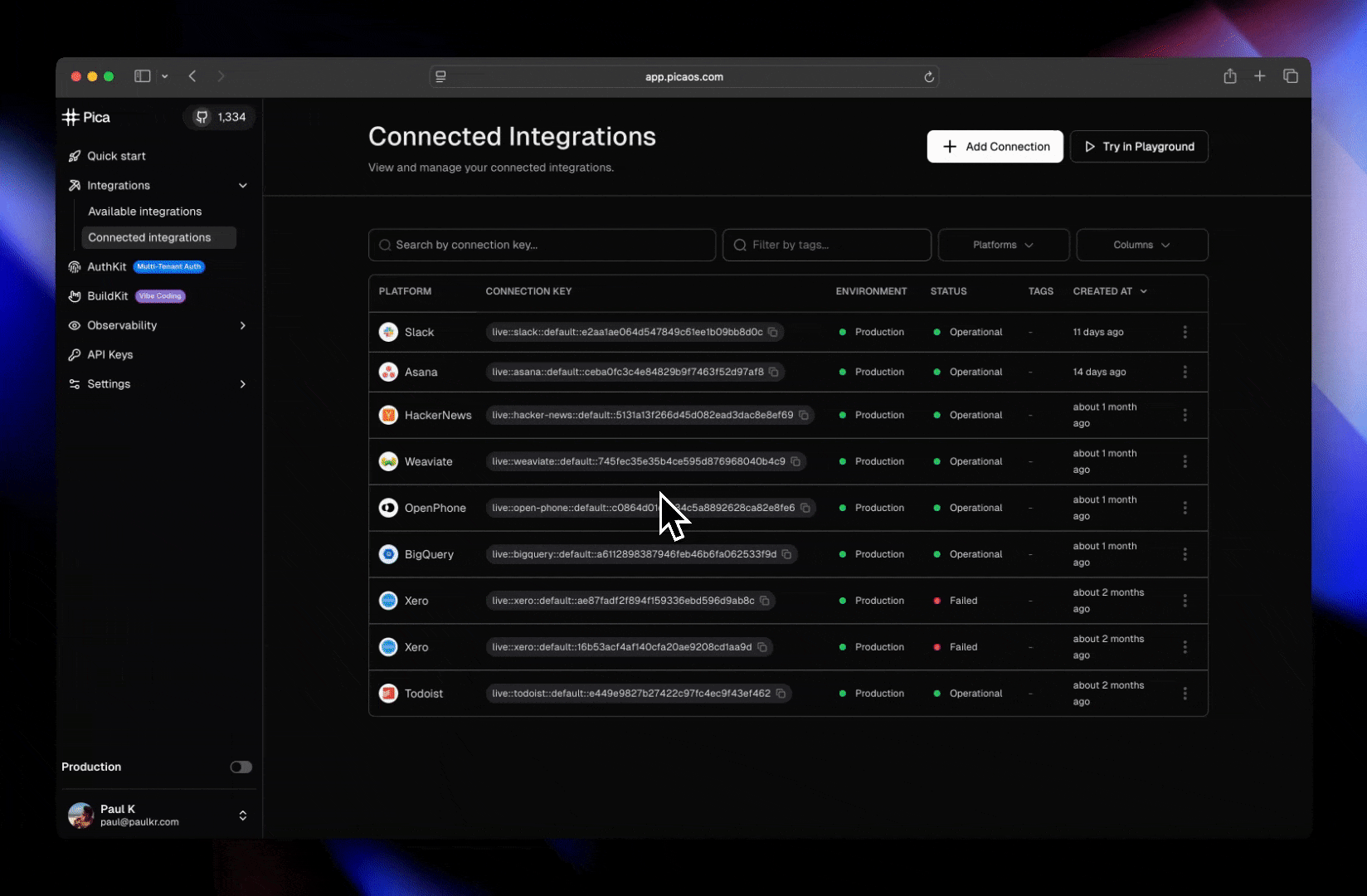
You can connect any integration the same way. Each connection is stored securely and can be used across all Pica products.
Make your first request
Now let’s retrieve your Gmail user profile. Choose your preferred approach:
- AI Playground
- Direct API
Best for: AI agents and agentic workflows
- Click the “Try in Playground” button (top right of the connections page)
- In the AI chat, paste this prompt:
- The AI will execute the action and return your profile information
What’s next?
Now that you’ve made your first integration request, choose your path based on what you’re building:Build an AI agent with tools
Use ToolKit to give your agent access to integrations
Build a SaaS app with integrations
Add AuthKit to let your users connect their own accounts
Make direct API requests
Use the Passthrough API for full control over requests
Vibe code with prompts
Use BuildKit with Lovable, V0, Bolt, and more