Introducing Light Mode
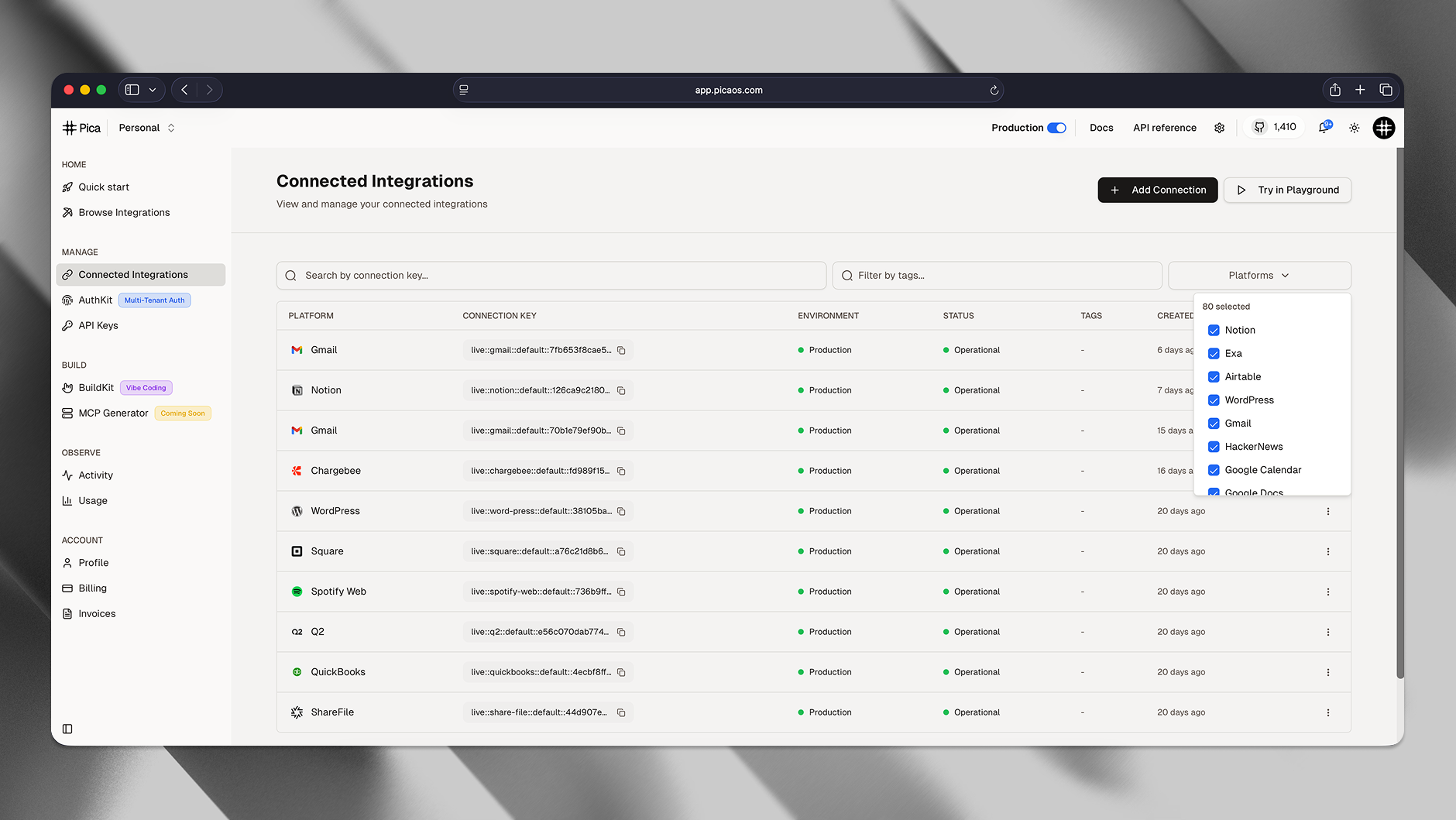
What’s new?
- Light Mode: The entire Pica platform now supports light mode across all pages and components for a brighter, more accessible experience.
- Enterprise OAuth Support: Enterprise users can now use Pica’s OAuth app in AuthKit, simplifying authentication setup for larger organizations.
- Connection Notifications: Notifications are now visible for errors and updates with connections, keeping you informed about the status of your integrations.
- AuthKit UI Improvements: Improved typography and feedback screens UI in AuthKit for a cleaner, more polished experience.
- Bug Fix: Actions Pagination fixed an issue where actions could return inconsistent data when paginating through results.
- Bug Fix: Platform API Colors fixed the graph colors for calls per platform to display distinct colours correctly.
- Bug Fix: Passthrough API fixed an issue with the passthrough API for actions with no path after the base URL that were not working as expected.
New Integrations Added 🚀
Migrating Next UI to Shadcn
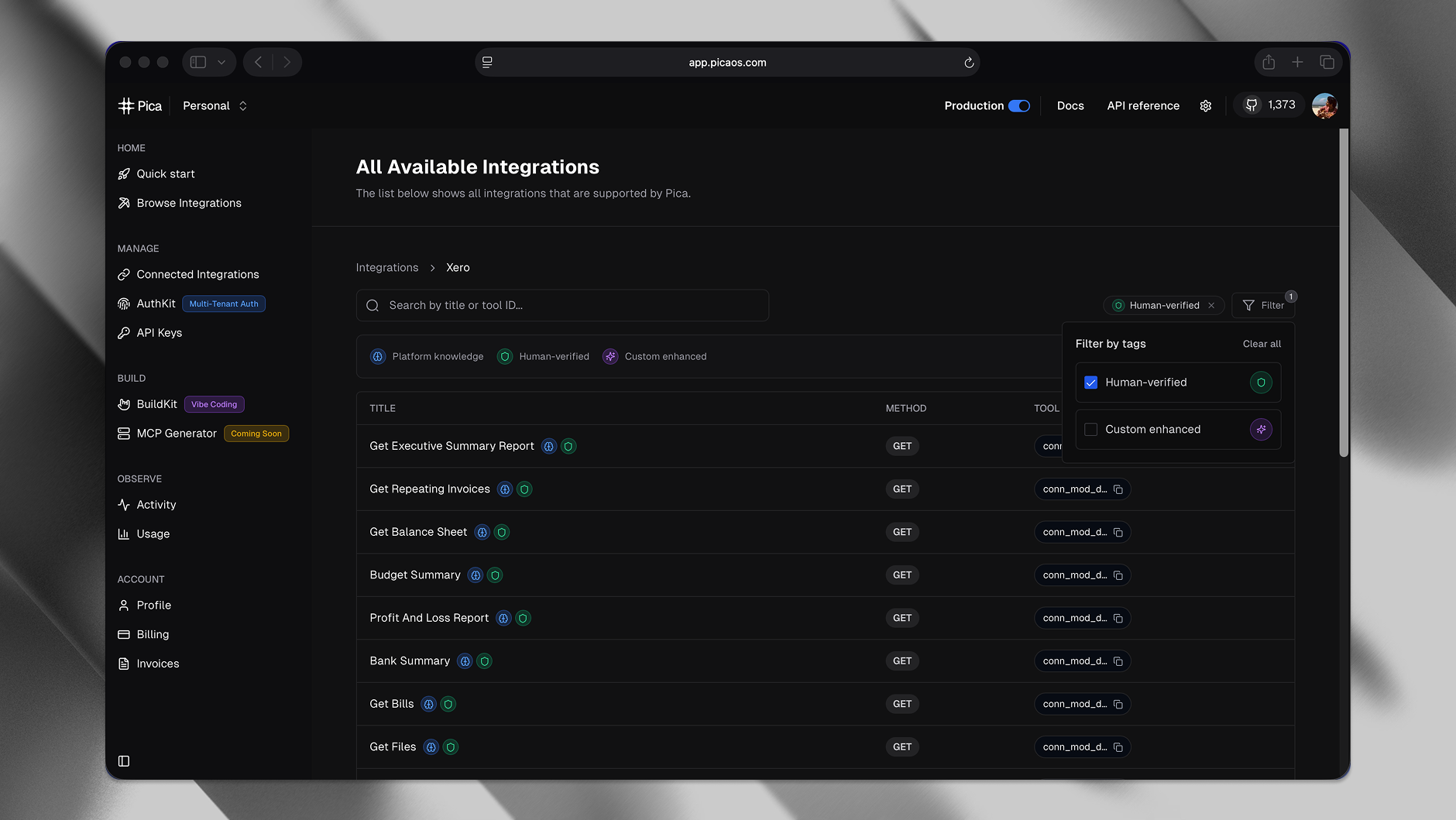
What’s new?
- Dashboard UI: The dashboard interface has been migrated from Next UI to Shadcn for a more modern look, better accessibility, and improved performance.
- Action Filtering: We’ve added a new action filtering feature to the tools page, allowing you to filter actions by tags.
- SEO Optimizations: We’ve optimized the platform for search engines, improving the discoverability of all pages.
- New Custom Actions: We’ve added new custom actions for:
New Integrations Added 🚀
Major Modernization to the AuthKit UI
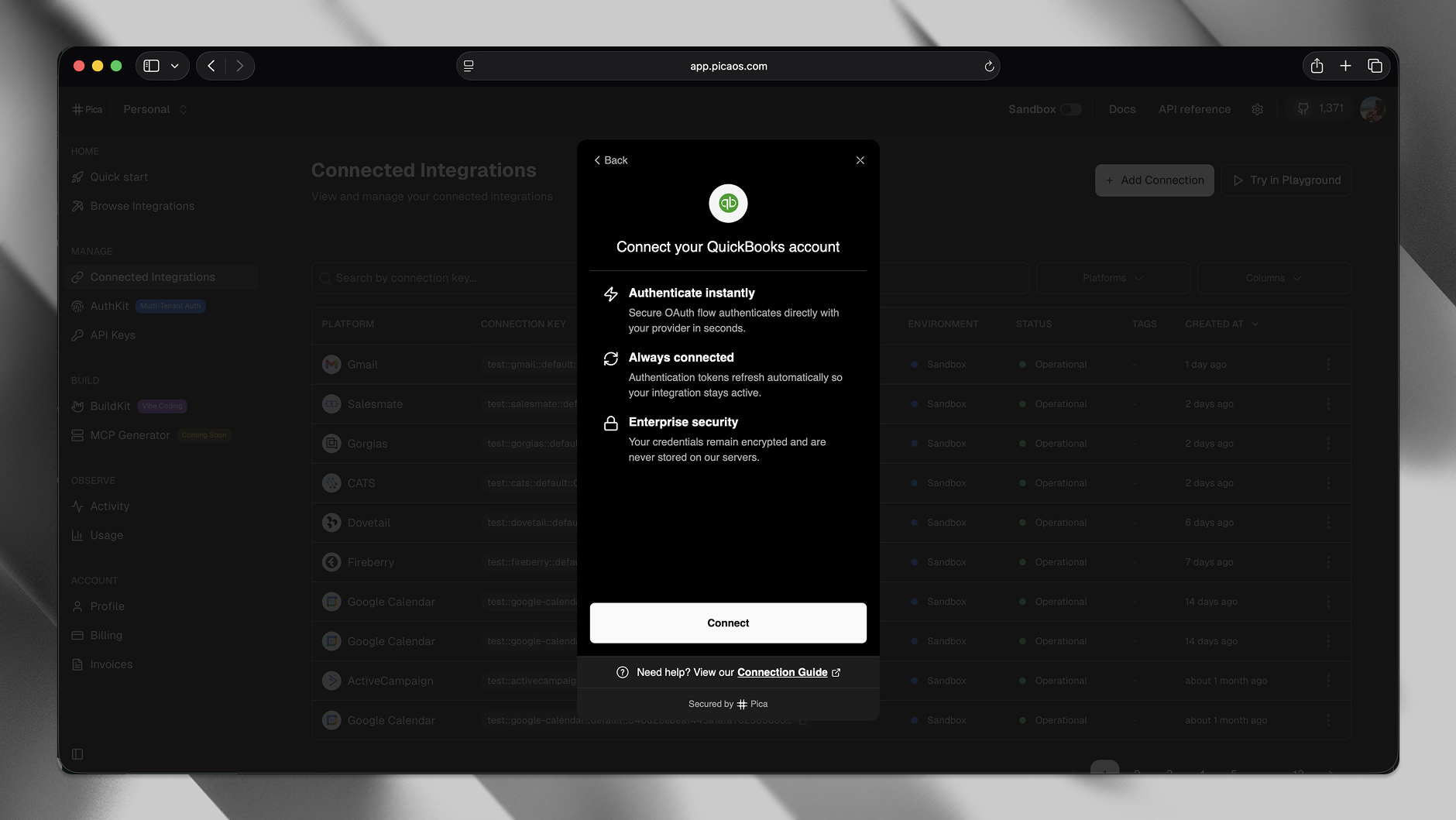
What’s new?
- AuthKit UI: The AuthKit interface has been migrated from Chakra UI to Shadcn for a more modern look, better accessibility, and improved performance.
- BuildKit Chat Enhancements: BuildKit chat now has a smoother and more intuitive workflow for generating integration code.
- Bolt.new Integration Tutorials: Bolt and Pica have partnered to bring new integration tutorials for bringing integrations into your AI applications.
- Optimized Dashboard Layout: The app layout is now optimized for sizing consistency across all pages.
- New Custom Actions: We’ve added new custom actions for:
New Integrations Added 🚀
Enterprise Organizations and Projects
Collaborate at scale — with structure, control, and flexibility
What’s new?
-
Organizations and Projects: We’re excited to launch Organizations and Projects for enterprise users! Now, teams can collaborate at scale — with structure, control, and flexibility. Here’s what’s new:
- 🏢 Organizations: Create and manage dedicated orgs for your company
- 📁 Projects: Organize integrations, workflows, and environments by project
- 👥 Roles & Permissions: Invite members as Admins, Managers, or Members with clear access control Perfect for larger teams, multi-tenant setups, or anyone managing multiple environments under one account. Read the docs for detailed setup, best practices, and permission reference.
-
Redesigned Dashboard Layout: Redesigned the dashboard layout including the header and sidebar to better organize pages and improve navigation across the platform.
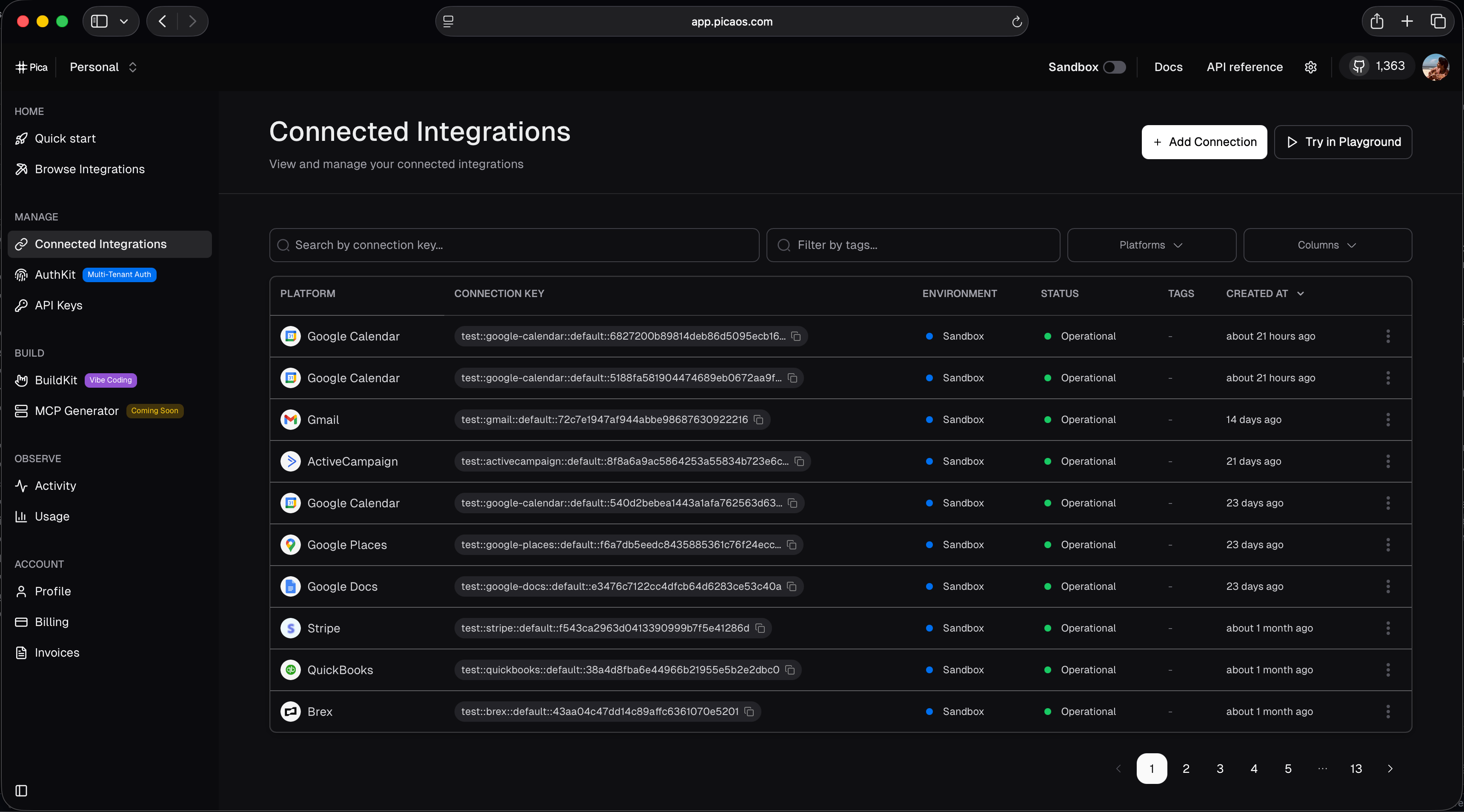
- New Custom Actions: We’ve added new custom actions for multiple integrations:
New Integrations Added 🚀
Enhanced Security & Performance Improvements
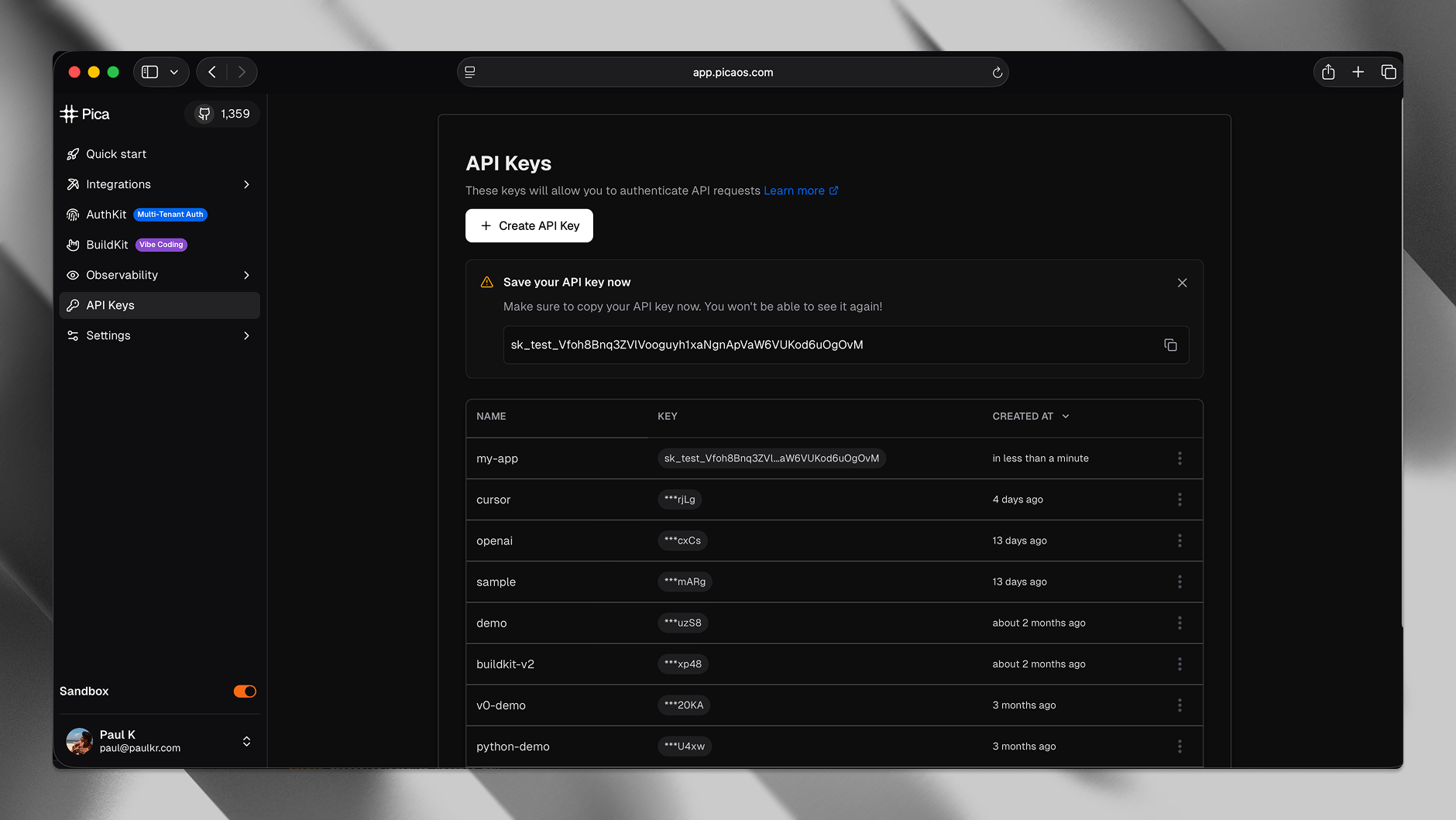
What’s new?
- One-Time Copyable API Keys: Enhanced security for Pica API Keys with one-time copy functionality. After creation, API keys are displayed only once.
- Pica MCP Server 2.0.0: Major version upgrade featuring vector search for actions, drastically optimized context usage for faster and more efficient performance, and a new hosted remote MCP server option.
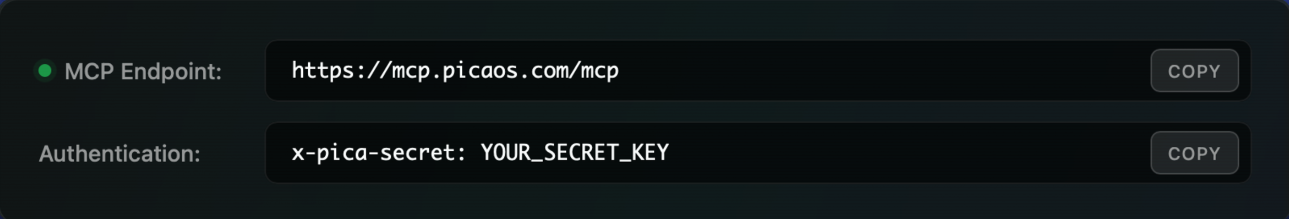
- Custom Actions Performance: Upgraded infrastructure for custom actions, delivering significantly faster performance especially for larger data requests and complex operations.
- Chat Playground Improvements: Enhanced the playground with bug fixes, improved streaming capabilities, and more responsive interactions for a smoother user experience.
ToolKit for the Vercel AI SDK
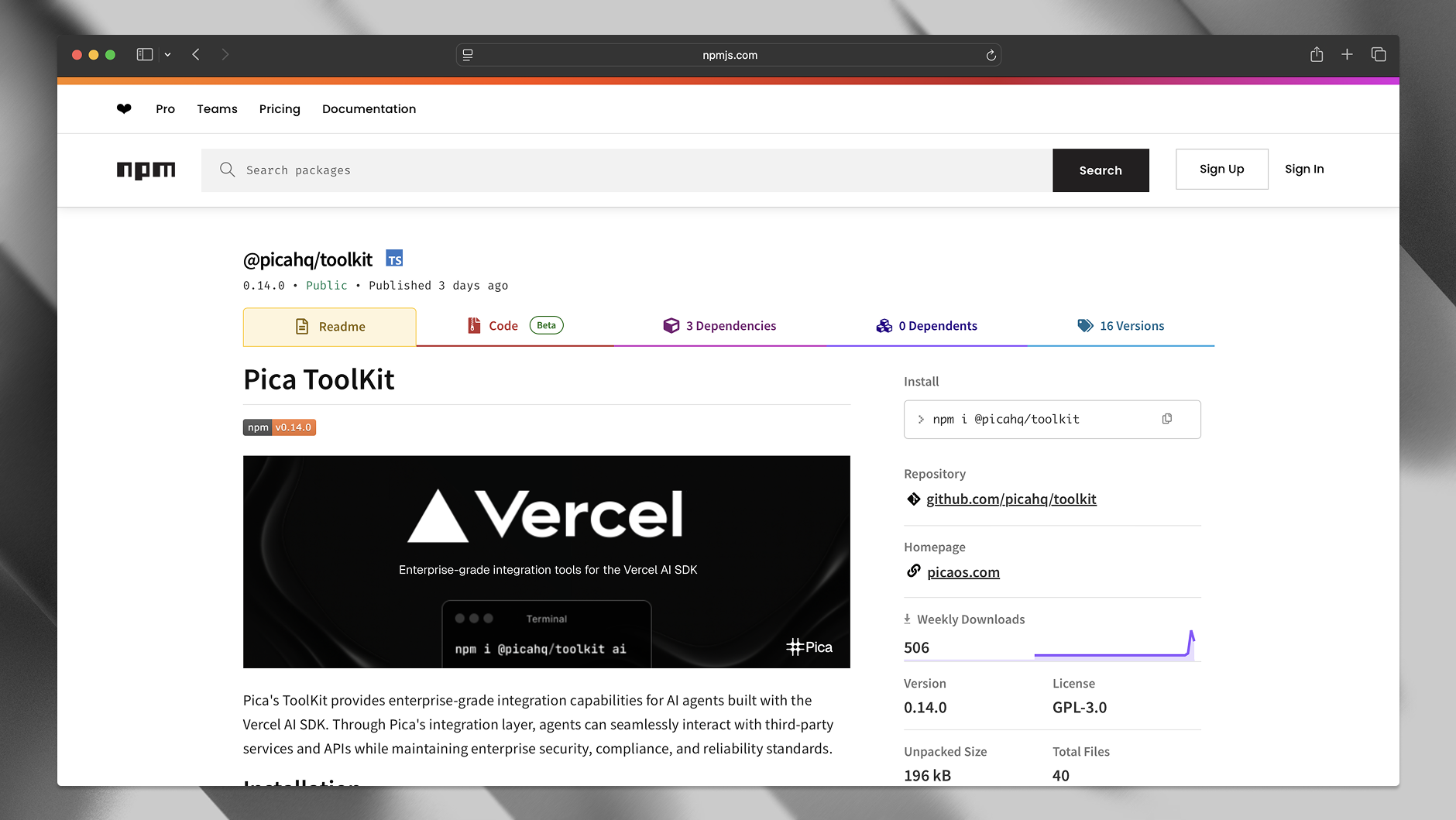
What’s new?
- ToolKit for the Vercel AI SDK: OneTool is now ToolKit—fully rebuilt for Vercel AI SDK 5, with drastically reduced context usage, smarter action lookup, cleaner system prompts, and the latest standards and dependencies.
- New Custom Actions: We’ve added new custom actions for multiple integrations:
- Edit Scopes Modal Improvements: The edit scopes modal in the AuthKit page now includes convenient “Select All” and “Deselect All” options, making it easier to manage permissions for your integrations.
- Search Actions Endpoint: Added a new endpoint for vector search across platform actions.
- Chat Playground: The chat playground in the app dashboard now features a complete redesign using ToolKit and the new AI Elements UI for a more interactive and intuitive experience.
- Latest Rust Version: We’ve upgraded to Rust 1.90 to improve performance and security.
New Integrations Added 🚀
Introducing Custom Actions
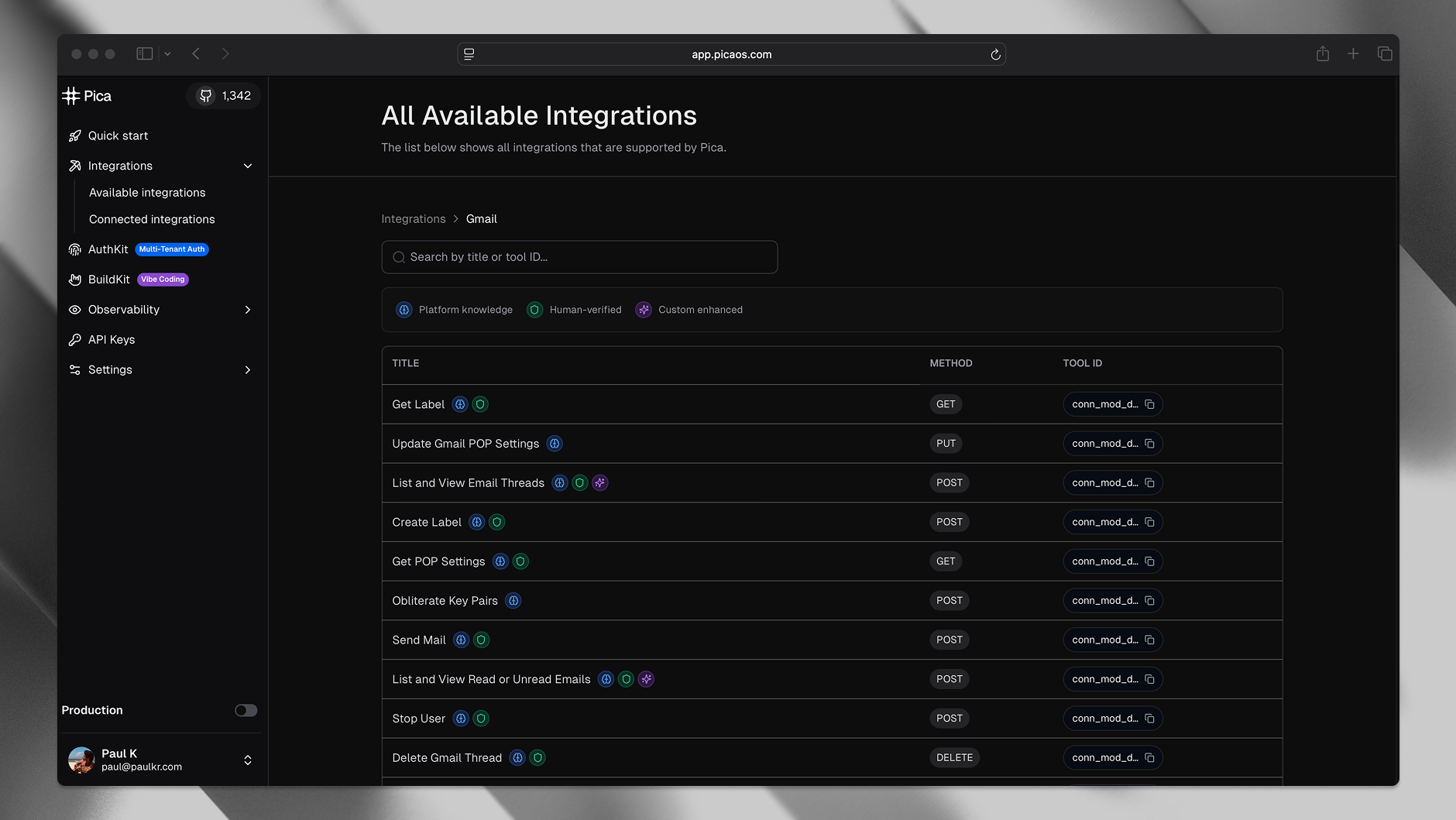
What’s new?
-
Custom Actions: We’ve introduced smarter custom actions for popular integrations - designed to reduce context bloat, speed up responses,
and improve agent performance. These actions can streamline pagination, trim response sizes, or even combine multiple tasks into a single powerful call.
To better visualize the new actions, we’ve refreshed the actions table UI to make managing and exploring actions easier.
Featured integrations with enhanced custom actions include:
- Notification System: Introduced proactive notifications to keep users informed about their Pica usage, including email alerts when approaching usage limits to prevent service interruptions.
New Integrations Added 🚀
BuildKit 2.0
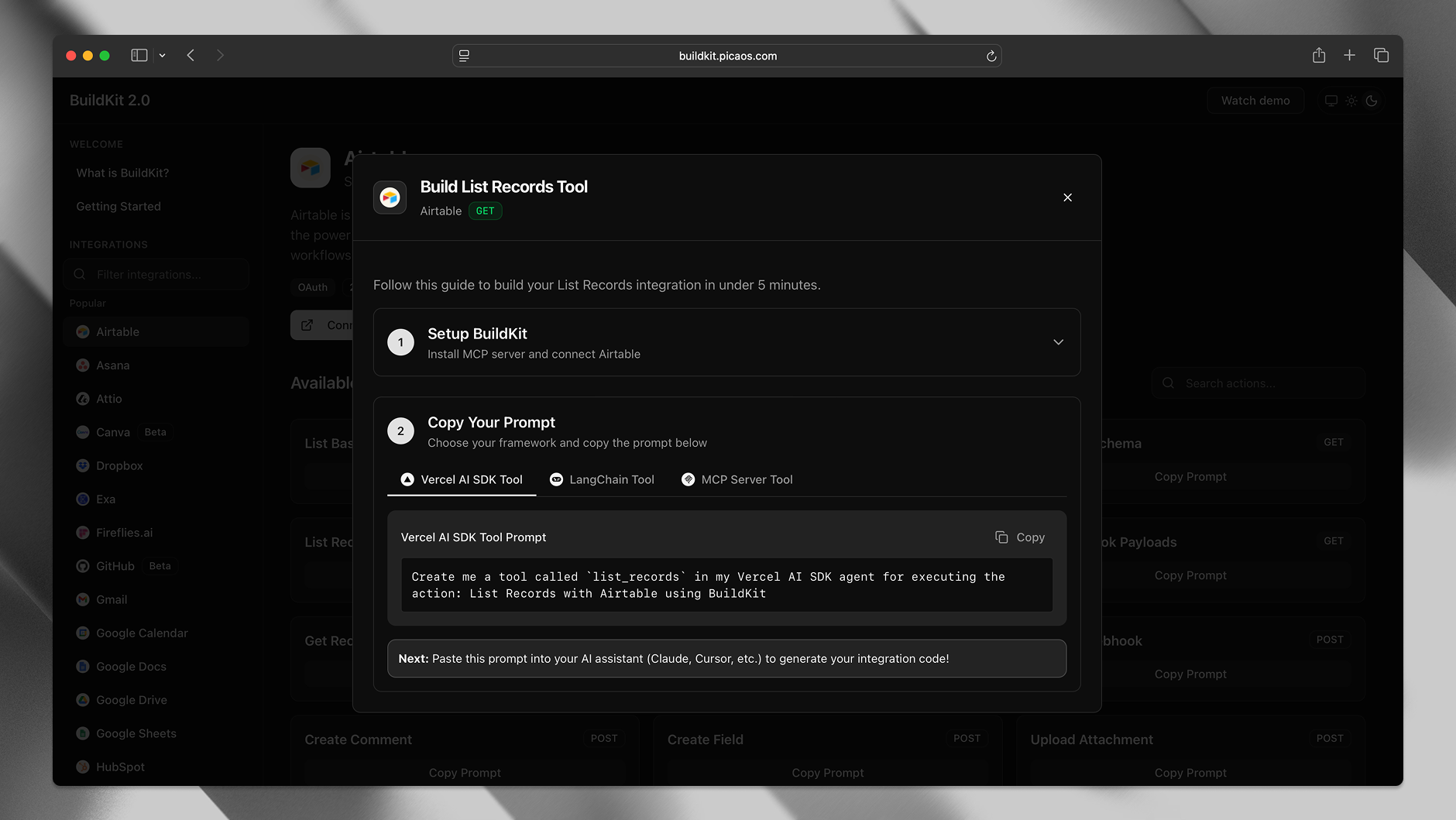
What’s new?
- Launched BuildKit 2.0: Build in-code AI tools and MCPs with a single prompt.
- Subscription Plan Management: Easily manage your subscription plans and usage directly in the Pica dashboard.
-
Integration Tags & Filtering: Search and filter your connected integrations using tags, making it easier to organize and find specific connections.
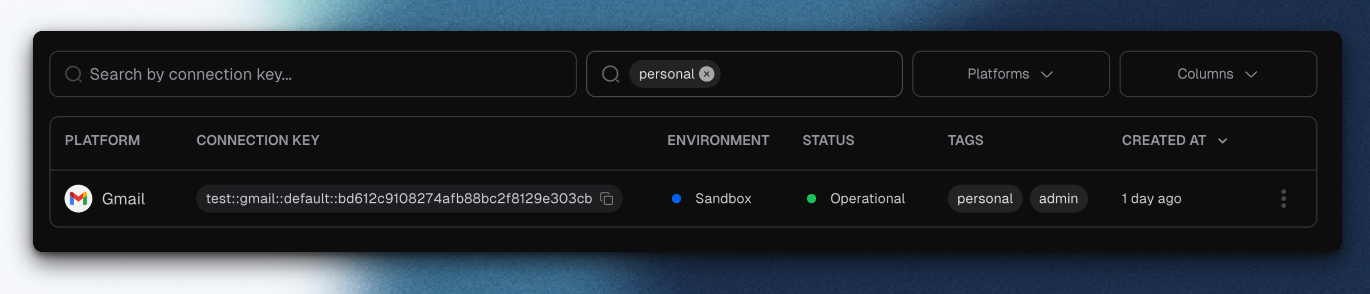
New Integrations Added 🚀
Redis Caching System & Feature Flags

What’s new?
- Enhanced Caching System with centralized Redis implementation for improved performance and reliability across all services.
- New Administrator Feature Flags enabling faster feature rollouts through dynamic settings management.
- Bug Fix: Core API fixed incorrect filtering behavior when using the
authkitparameter in the available-connectors endpoint.
OneTool Supports Vercel AI SDK 5

What’s new?
- Pica OneTool now supports Vercel AI SDK 5 with improved performance and reliability.
- Improved Vercel AI Tools & Pica LangChain SDK with faster initialization times and optimized memory usage.
- Enhanced system resilience with improved architecture ensuring continuous service availability even during high-stress scenarios.
New Integrations Added 🚀
System Performance Improvements & New Integrations
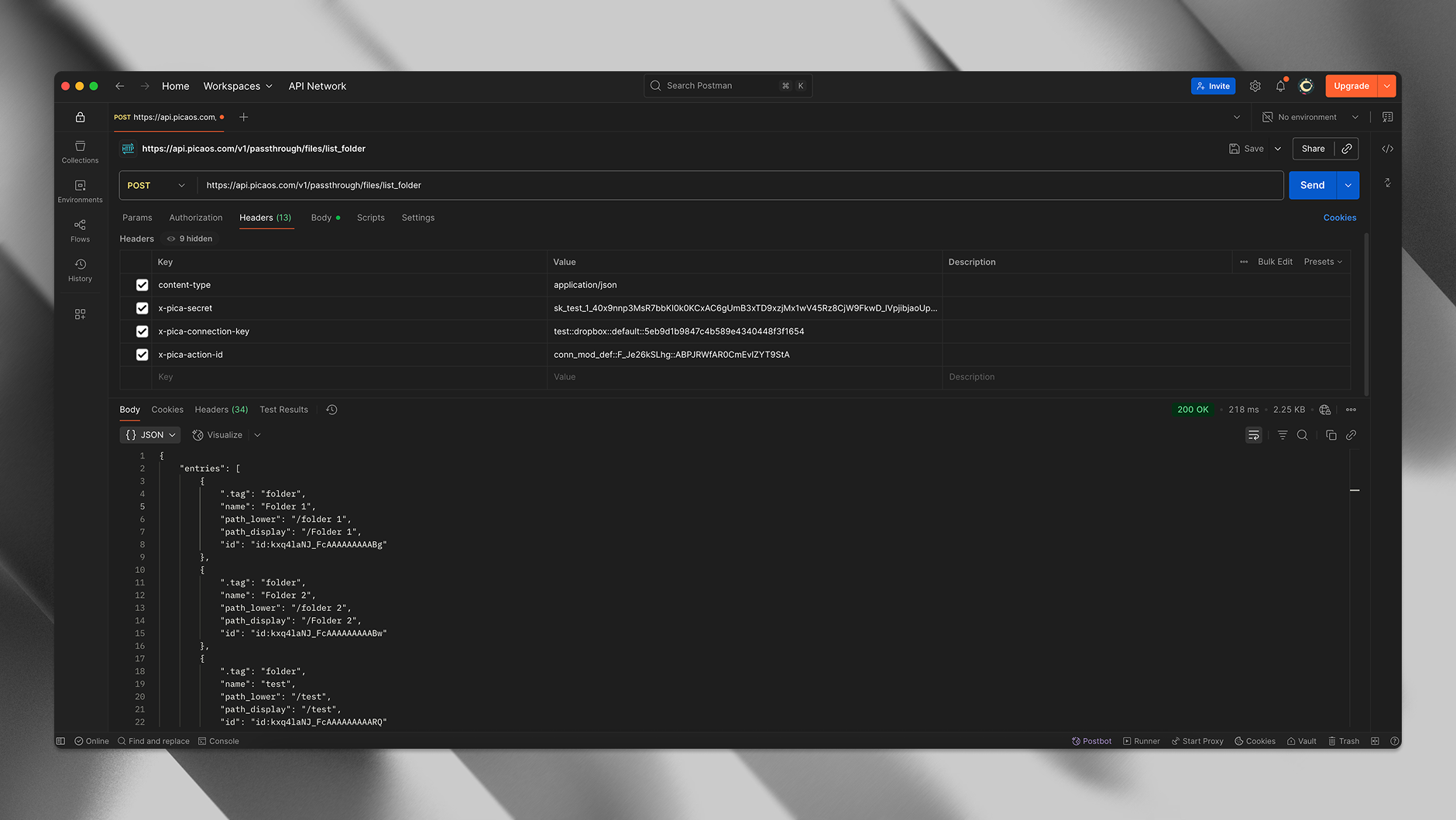
What’s new?
- Improved API performance with enhanced route matching algorithm for faster action execution.
- Optimized database performance by removing low cardinality indexes to speed up write operations.
- New connection management endpoints for updating tags and retrieving connection details:
New Integrations Added 🚀
Introducing Pica V2: The Future of Integrations
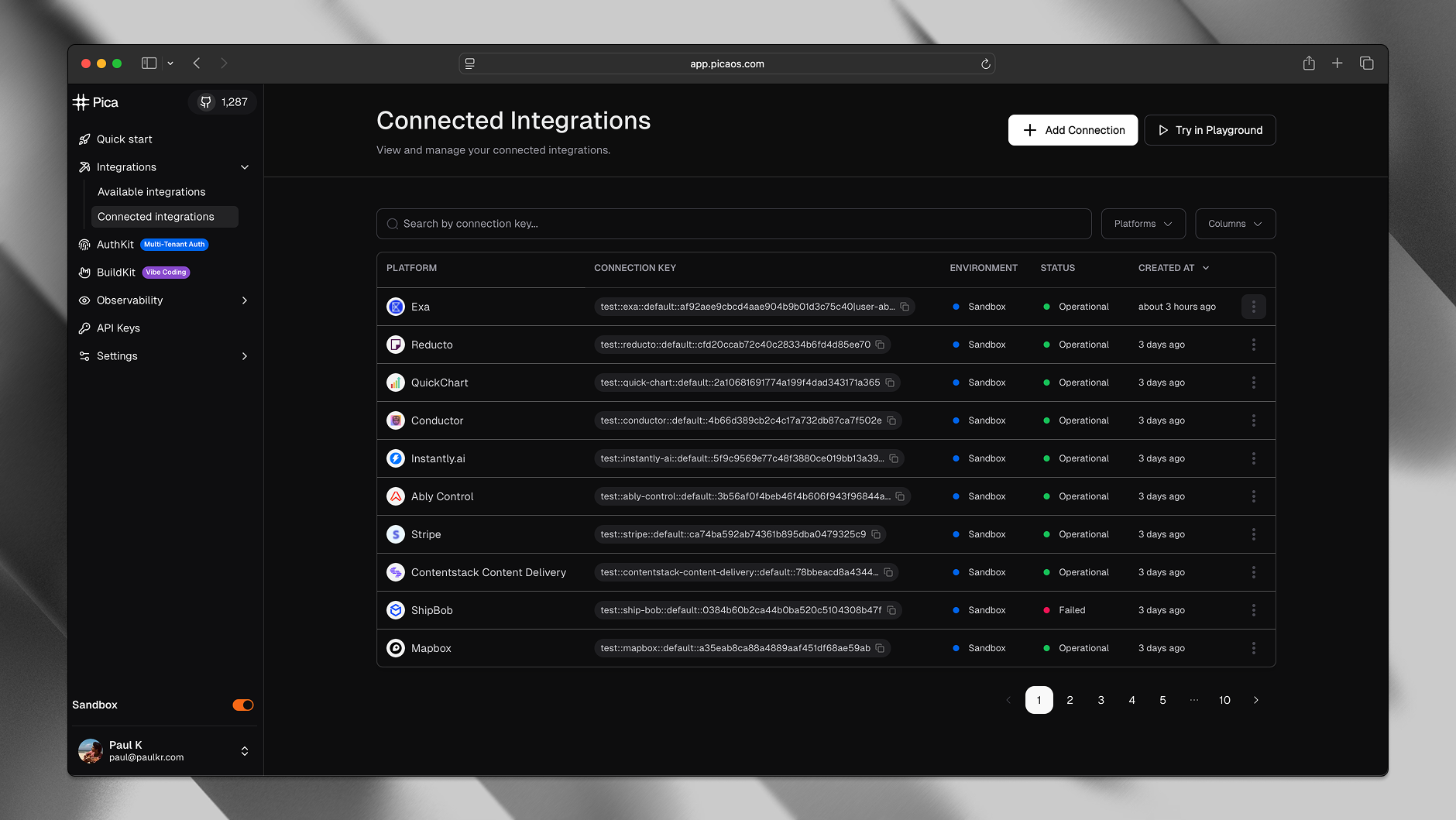
What’s new?
- Improved reliability and performance with a more resilient and scalable architecture.
- Enhanced enterprise-grade security with enhanced encryption, improved access controls, and comprehensive security auditing across all platform components.
- Faster execution speed and response times across all operations, delivering faster results and reduced wait times.
- Redesigned interface and workflows to make connecting and using tools more intuitive and efficient for all users.
- Expanded integration coverage to over 21,000+ actions across 200+ integrations.









































































